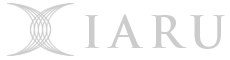BrIcc documentation
Contact us
To contact us regarding the BrIcc software pelase email bricc@anu.edu.au
User manual
- Download the full BrIcc user manual (pdf, 1.4MB)
Quick Reference - BrIcc v2.3S
Program parameters
Z (Atomic number or symbol)
Enter a valid chemical symbol between Z=5 (Boron) to Z=110 (Darmstadtium). Alternatively the program accepts an integer atomic number between 5 and 110.γ-energy (in keV)
Enter a γ-ray energy between 1 keV and 6000 keV (for electron conversion) and between 1100 keV and 8000 keV (for electron positron pair conversion). BrIcc accepts numbers in integer, real, or scientific notation.Uncertainty in energy
The program will accept symmetric (an integer number), asymmetric uncertainties (two signed integers, like +12-27) or the AP (approximate) operator. Specifying AP implies that the outputs are approximate.Multipolarity
Enter a valid pure multipolarity of E1, E2, ...E5; M1, M2, M5 or E0. Blank multipolarity field will list values for all multipolarities. For mixed cases enter a pair of pure multipolarities, for example M1+E2 or M1,E2. The first one assumes that the mixing ratio is known. For pure E0 multipolarity the Ω(E0) electronic factor will be listed for K-, L1-, L2-shells and electron-positron pairs. Please note the data tables cover different range of multipolarities.δ
When calculating mixed multipolarities, a mixing ratio may be entered. An empty mixing ratio field means that the mixing ratio is unknown and the output will reflect a mixing ratio of unity (1) with an uncertainty that spans the pure coefficient values. If no δ is given the program assumes the following values: δ=1.0 for E2/M1 and for E3/M2; δ=0.1 for all other cases.Uncertainty in mixing ratio
The program will accept symmetric (an integer number), asymmetric uncertainties (two signed integers, like +12-27) or limit operators (AP, LE, LT, GT, GE). Specifying the approximate (AP) operator implies that the output values are approximate. For example entering -2.79 in the δ field and +12-27 into the uncertanty field will be interpreted as asymmetric uncertainties of +0.12 and -0.27.Show Subshells
If this option is selected the program will list all sub-shell conversion coefficients.Data Set
Select one of the four data sets (BrIccFO, BrIccNH, HsIcc, RpIcc) from the drop down list, or select "Compare All" for a comparison of the different data sets. "Compare All" gives a side-by-side comparison when a pure or mixed multipolarity is given, otherwise it will output a sequence of tables. In the side-by-side output, error messages may be ambiguous as they may refer to any of the datasets.- BrIccFO (default & recommended) - 'Frozen Orbitals' approximation to take into account the effect of the hole.
- BrIccNH - 'No Hole' approximation which ignores the effect of the hole.
- HsIcc - Hager-Seltzer and Dragoun et al. tables.
- RpIcc - Rösel et al. tables.
Tabulated output
The Conversion Coefficient Calculator evaluates the nuclear transitions according to the rules of the Evaluated Nuclear Structure Data File (ENSDF). A detailed description is given in the BrIcc Manual.
Numerical ICC(PCC) and Ω(E0) values for all shells (sub-shells or their ratios) are given in a tabular form including the uncertainties. Conversion electron energies are also given where appropriate, labelled as 'E(ce)'.
For major shells (L, M, N, etc.) 'E(ce)' is only given if the multipolarity is known and was calculated as the average electron energy for that shell.
The symmetric uncertainty on ICC(PCC) is deduced from the following contributions:
- Uncertainty of the theoretical calculations and the interpolation: for BrIccFO and BrIccNH tables 1.4%; for HsIcc and for RpIcc tables 3.0%,
- Differences in ICC(PCC) values due to the uncertainty on the transition energy, and
- Differences in ICC(PCC) values due to the uncertainty on the mixing ratio.
T. Kibédi, T.W. Burrows, M.B. Trzhaskovskaya, P.M. Davidson, C.W. Nestor, Jr.
'Evaluation of theoretical conversion coefficients using BrIcc'
Nucl. Instr. and Meth. A 589 (2008) 202-229, doi:10.1016/j.nima.2008.02.051
Quick Reference - BrIcc v2.3G
The Conversion Coefficient Grapher generates X-Y charts of ICC or Ω(E0) values for user selectable atomic numbers, multipolarities, shells or ratios of particular atomic shells. The X-axis is always the transition energy and is equal to the full range of the BrIccFO tables. The Y-values are calculated according to parameters entered or selected.
Input parameters will be interpreted according to the rules summarized in the table below:
| Multipolarity | Shell | Show Subshells | Ratio | Charted Value | |
|---|---|---|---|---|---|
| + | — | optional | — | ICC or Ω(E0) for all atomic shells | |
| + | + | — | — | ICC or Ω(E0) for selected atomic shell | |
| + | — | — | + | Ratio of ICC`s or Ω(E0)`s for selected atomic shells, Shell1 and Shell2 | |
| — | + | — | — | ICC`s for all multipolarities and for the selected atomic shell | |
| — | — | — | + | Ratios of ICC`s for all multipolarities and for the selected atomic shells, Shell1 and Shell2 | |
|
+ Valid parameter enetred
— NO parameter enetred
| |||||
The charts are generated by GnuPlot V5.2 and are rendered into Portable Network Graphics (PNG) format.
Labels in the format of "Multipolarity (Shell)" are generated for each curve and are shown in the top right corner.
NOTE: It could take up to 30 seconds to generate the data for a graph!
Program parameters
Z (Atomic number or symbol)
Enter a valid chemical symbol between Z=5 (Boron) to Z=110 (Darmstadtium). Alternatively the program accepts an integer atomic number between 5 and 110.
Multipolarity
Enter a valid pure multipolarity of E1, E2, ...E5; M1, M2, M5 or E0. Blank multipolarity field will list values for all multipolarities. For mixed cases enter a pair of pure multipolarities, for example M1+E2 or M1,E2. The first one assumes that the mixing ratio is known. For pure E0 multipolarity the Ω(E0) electronic factor will be listed for K-, L1-, L2-shells and electron-positron pairs.
Please note the data tables cover different range of multipolarities.
δ
When calculating mixed multipolarities, a mixing ratio may be entered. An empty mixing ratio field means that the mixing ratio is unknown and the output will reflect a mixing ratio of unity (1) with an uncertainty that spans the pure coefficient values. If no δ is given the program assumes the following values: δ=1.0 for E2/M1 and for E3/M2; δ=0.1 for all other cases.
Shell, Shell1 & Shell2
Select one of the following from the list(s):
- K
- L, L1, L2, L3
- M, M1, M2, M3, M4, M5
- N, N1, N2, N3, N4, N5, N6, N7
- O, O1, O2, O3, O4, O5, O6, O7, O8, O9
- P, P1, P2, P3, P4, P5, P6, P7
- Q, Q1, Q2, Q3, Q4, Q5,
- R, R1, R2
- IPF
- T(otal)
Selecting — (default value) will be intepreted as blank input; i.e. no shells selected.
Show Subshells
If this option is selected the program will graph all sub-shell conversion coefficients.
Updated: 3 July 2025/ Responsible Officer: Director, RSPE/ Page Contact: Webmaster, RSPE